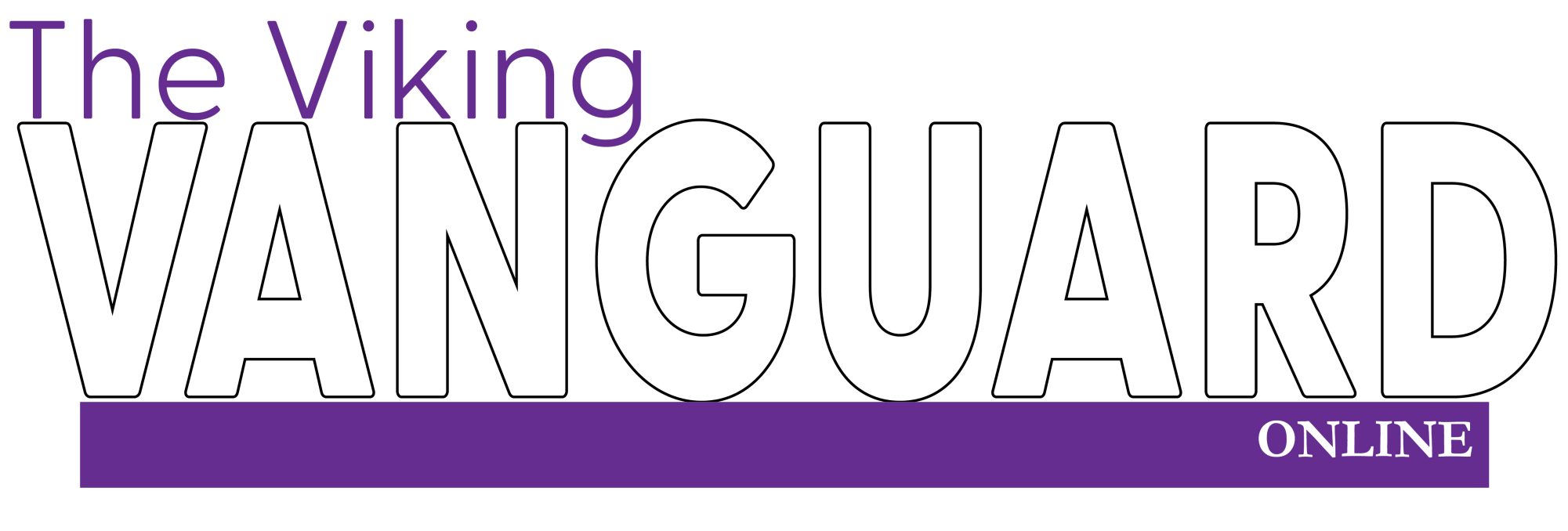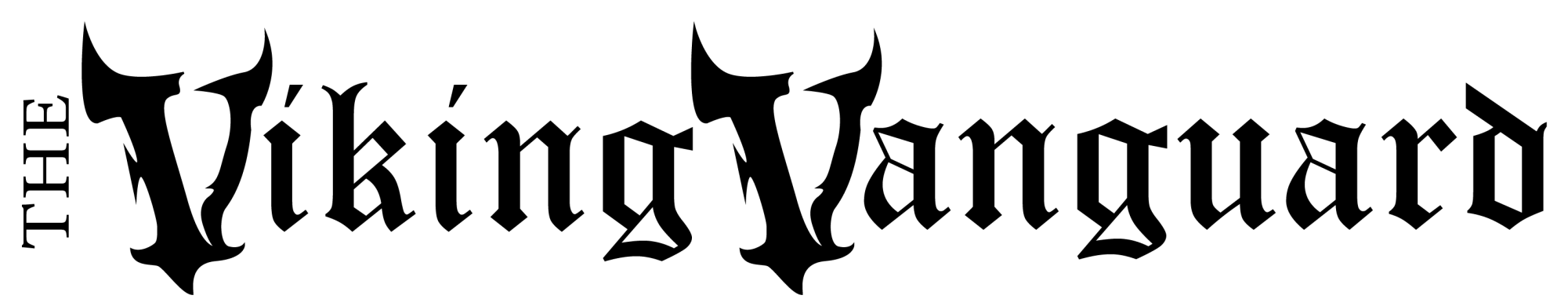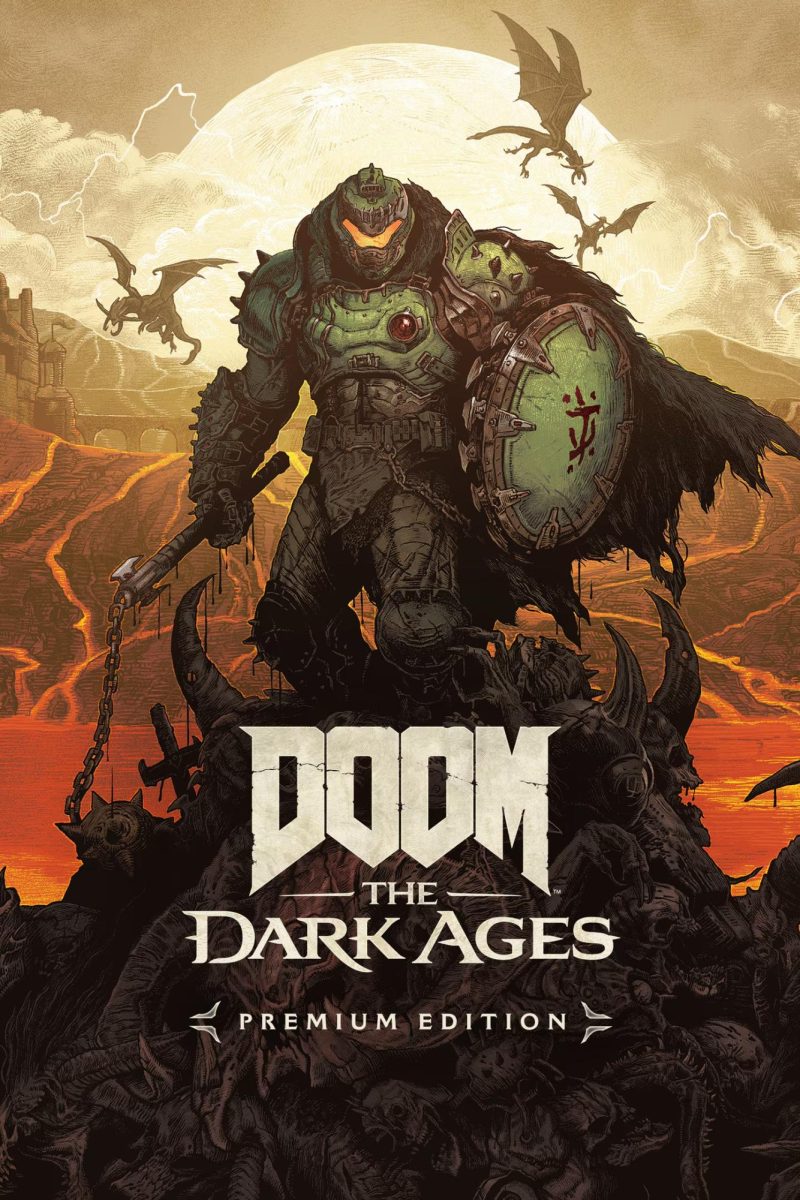The task of looking for the perfect way to read eBooks may seem even more daunting than before because there are so many different options to choose from.
This is the big, obvious difference: tablets, like the iPad, can do a lot more than just read eBooks. With you purchase an iPad, you are given the opportunity to download a variety of apps, explore the internet and play games.
Most eReaders, like the Kindle or Nook, are limited to only reading eBooks. On a Kindle, the only Internet access that you are granted is to download your eBooks from Amazon.com. The original Nook and Kindle eReaders were designed for reading and not much else.
The type of screen that a tablet has is very different than the type of screen used on an eReader.
Tablets use LCD screens, just like a regular computer would use. LCD screens are backlit, which means that they create their own light. These screens are glossy and get reflections and glares from the sunlight.
Tablets are of ideal use while inside because of their screen. All LCD screens are capable of displaying video and animations.
eReaders have e-ink (electronic ink) screens. These kinds of screens are matte instead of glossy, which means that they do not produce any reflection or glares even in the brightest of sunlight.
E-ink screens are ideal for outdoor usage. Since they do not emit their own light, the effect of reading on e-ink screens is similar to reading from a piece of paper.
If you are shooting for a more light-weight option, than an eReader is more efficient.
Most eReader devices generally weigh the same as an average paperback book. Tablets can weigh up to two or three times this.
The battery life of an eReader is significantly better than that of a tablet. eReaders can typically go for a month or more of regular use without having to be charged. Tablets run out of battery life within a few hours or so. This is mostly due to the type of screen used on each device and the fact that tablets do more internal processing.
Tablets, like the iPad, come with an iBooks app for reading books. This is the most known way of reading books on the iPad. If you are familiar with and know how to use iTunes for downloading music on the iPad, then downloading books on the iBooks app should be fairly easy.
Most eReaders, like the original Kindle, allow you to access the Internet to specifically download eBooks from Amazon.com. You can also purchase an eBook from Amazon.com off of a normal laptop or computer then plug your Kindle into the computer and download the eBook on to your eReader that way.
As for the average price of each device, tablets range from $500-$800 and eReaders are usually $100-$300.
When it comes to finding the right device to read on, know exactly what you want in the device.